Farm Video Game Home Screen
A Collaborative Design for Children's Interactive Farm Games
Overview
In this project, I was tasked with designing the home screen for a collaborative farm-themed video game aimed at children. The briefing outlined the need for a playful and intuitive interface that allows kids to choose between three mini-games, each represented by its own island-like structure.
The project was all about transforming a creative concept into a delightful user experience. I focused on combining engaging visuals with clear navigation cues to ensure that young users would find the interface both inviting and easy to use.
Tools Used
For this project, I collaborated with my team using a variety of design tools to bring our vision to life. I created initial sketches and detailed digital mockups using Adobe Illustrator and Photoshop. These tools enabled me to design the playful island-like structures and craft an interface that is both functional and visually appealing.
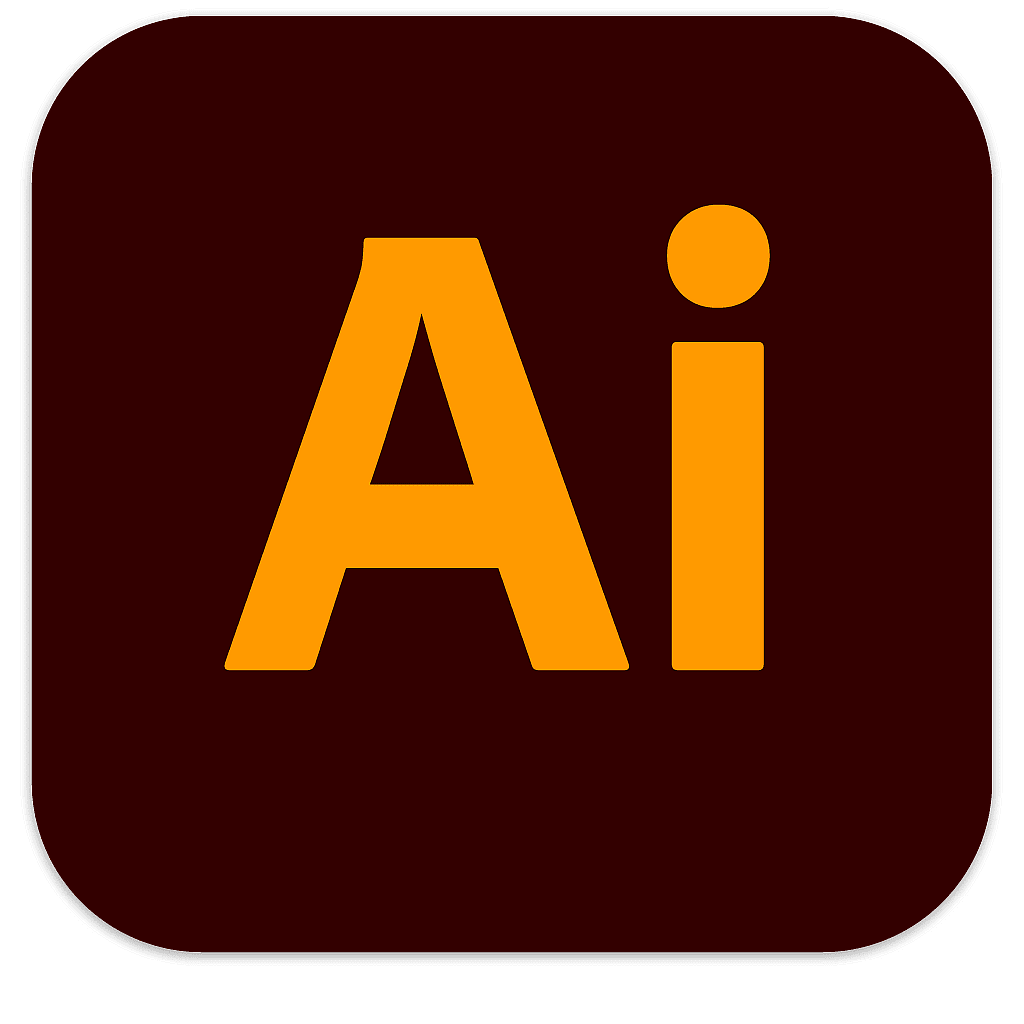 Adobe Illustrator
Adobe Illustrator
 Adobe Photoshop
Adobe Photoshop
Design Concept
I designed the home screen with a playful layout featuring three distinct island-like structures, each serving as a portal to a different mini-game. The design employs bright colors, whimsical shapes, and engaging details that invite young users to explore and interact with the interface.
Emphasis was placed on ensuring that each island maintains a unique visual identity while contributing to a harmonious overall layout. Clear visual cues, intuitive navigation elements, and a balance of imagery and whitespace were critical to making the design both fun and functional.



The Process
My process began with extensive brainstorming and sketching multiple layout ideas for the home screen. I then developed detailed wireframes and digital mockups to experiment with the island structures and interactive elements. This stage focused on exploring various configurations and refining the visual hierarchy using Adobe Illustrator and Photoshop.
Once the concept was solidified, I translated the designs into high-fidelity visuals. I paid careful attention to color balance, typography, and spatial organization to ensure a seamless user experience. Iterative testing and feedback allowed me to fine-tune the design, resulting in a playful and engaging interface.
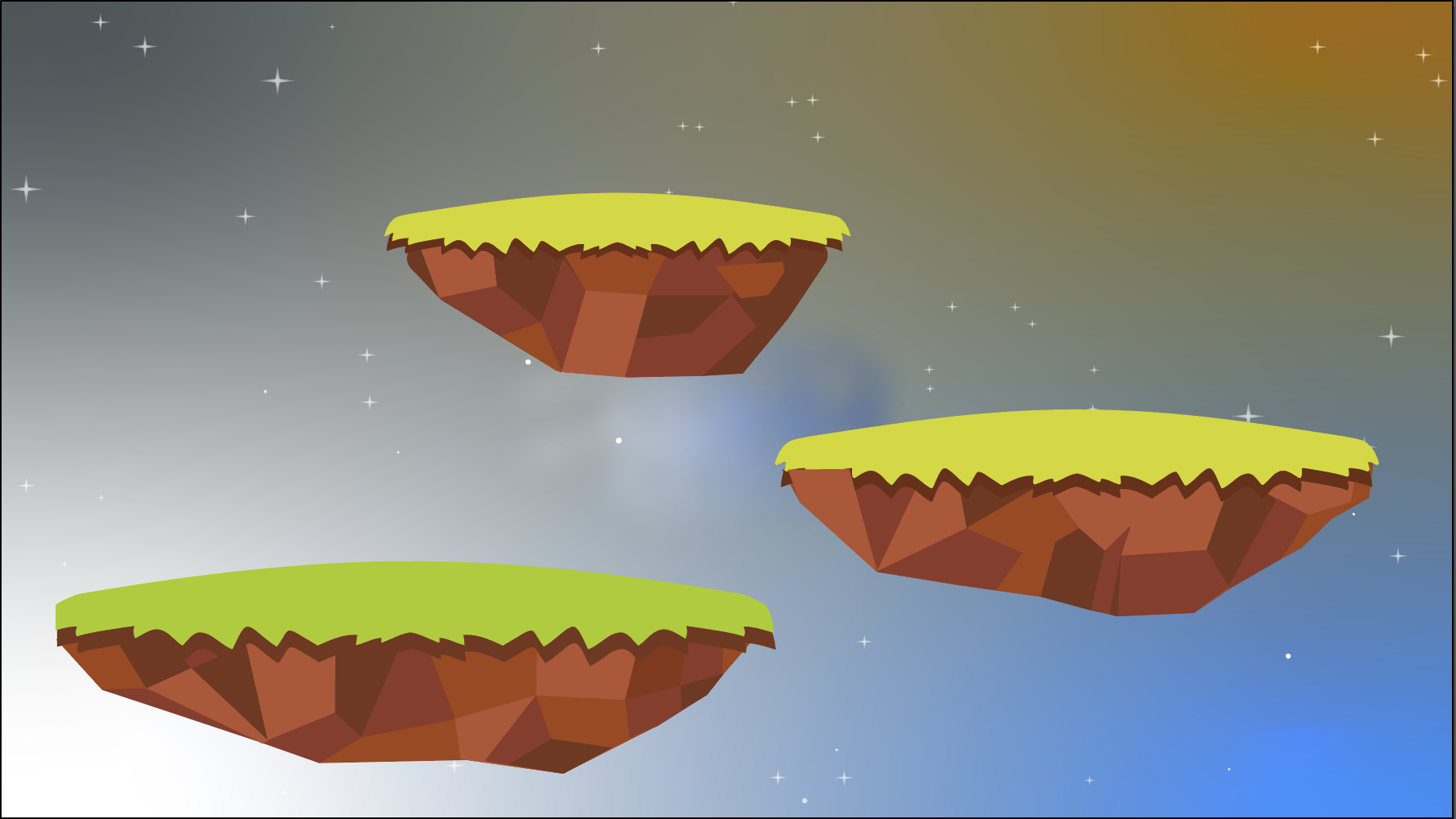

Challenges
One of the primary challenges was designing an interface that is both visually rich and simple enough for children to navigate. Balancing playful design elements with clear navigation and ensuring that each island-like structure maintained its identity required numerous iterations.
Additionally, integrating three distinct game options into a single cohesive layout without overwhelming the user was complex. Overcoming these challenges demanded rigorous testing, creative problem-solving, and continuous refinement of both the visual design and user flow.
Final Product
The final product is an engaging, interactive home screen that perfectly encapsulates the playful spirit of the farm video game. With its three distinct island-like portals, the design not only provides an intuitive navigation experience but also sparks curiosity and excitement in young users.
Every element—from the vibrant color palette to the carefully crafted icons—has been designed to create a cohesive and delightful interface. The end result is a user-friendly and visually appealing home screen that successfully sets the stage for a memorable gaming experience.

